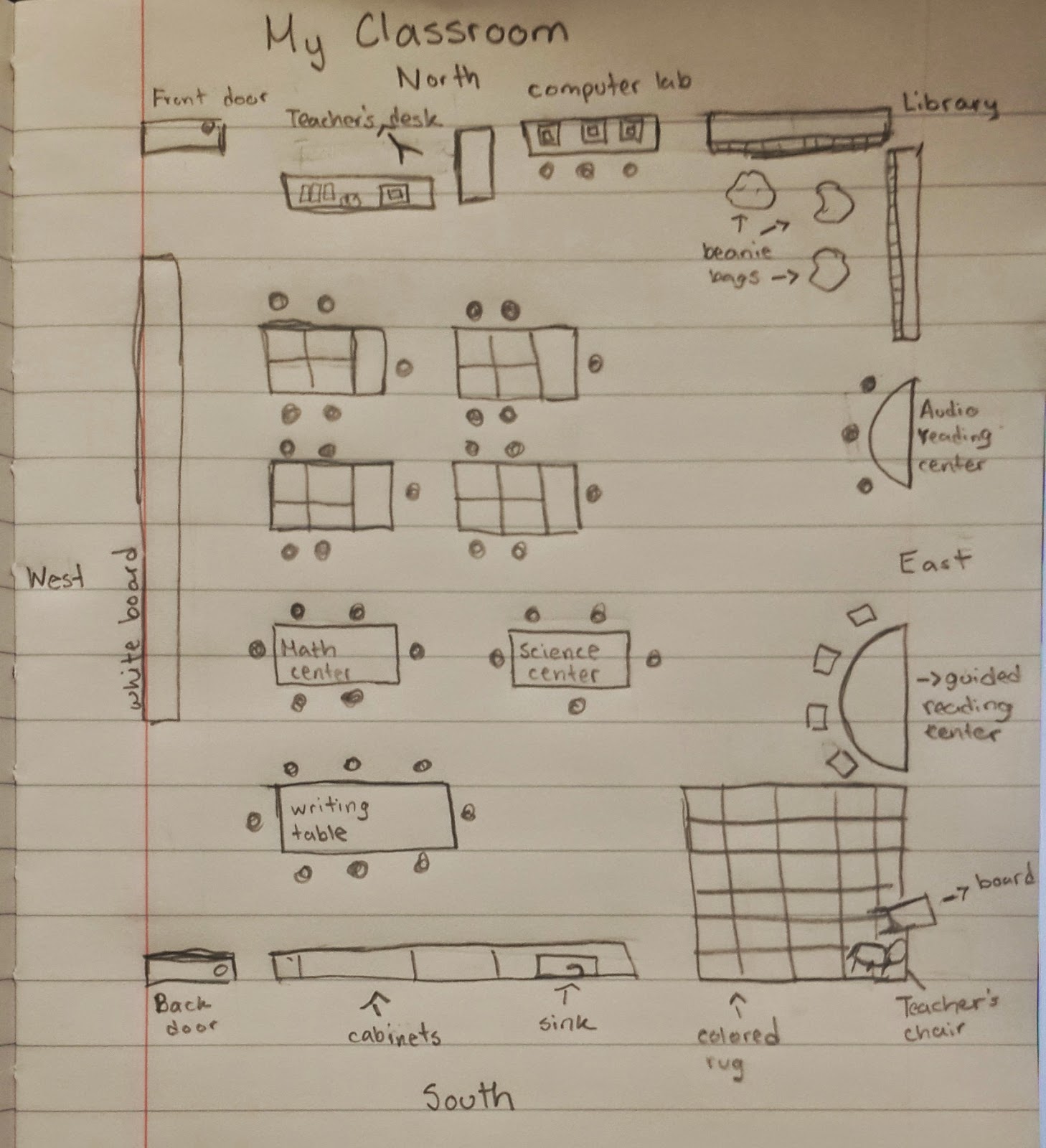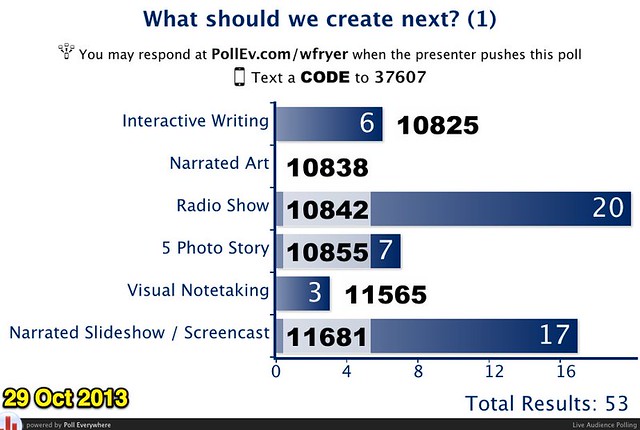Archive for 2014
Week 12: Free Write
By : AnnieAKiwi
I
notice that most of the words did coordinate with what my model was displaying.
There was a connection because they were able to notice how the students and
the teacher were in a tight circle, which indicates unity and togetherness.
Although I included a rainbow and unicorn, they were still able to realize that
they were symbols of peace. They were able to connect that everyone was
included in the code of conduct. They used words such as peace, discipline,
teamwork, rules, collaborating, norms, structure, togetherness, idealistic, and
inclusion.
Photo credit to Ana.
I
learned that I was able to convey my philosophy well and that they were able to
understand what my model was about. My model was displaying cooperative
learning and how the students and the teacher have to collaborate together to
create a safe and comfortable learning environment. This will enable students
to follow the rules because they were able to form part of creating them. They
will have a better understanding of how they should or should not behave in the
classroom. They will know what is expected of them because they are able to
cooperate with the teacher. The discipline is set so students behave because it’s
what they desire.
Week 11: Social Studies Mini Lesson
By : AnnieAKiwi
On Thursday, I began to
teach Social Studies in the morning. The first thing I did was tell them to
come to the carpet. One of my mistakes was I did not instruct them to clean up
first and then come to the carpet. All the students came to the carpet quietly and
sat down. The first thing I did was pull out a bag with two items that I
brought from my house. The bag contained items that tell something about me. I
asked for one volunteer to come up and pull out one of the items. I asked the
class what the object might tell them about me. The first item was a stuffed
panda, which indicated that I like pandas. One of the students mentioned this
and I nodded. Then I explained to them that objects can tell us a lot about
history. I asked the class what history means to them and one them told me that
it was “something that happened a long time ago.” I told them that history is
the story of people and events from other times and places.
Photo credit to Wikipedia.
The next thing I did was introduced them to six different
vocabularies, which were history, fact, holiday, culture, character, and
fiction. I held a flash card up with the word history on it. I asked them to tell me what they thought each
vocabulary was and then I provided the definition. When I came to the word holiday, I asked them what holidays we
celebrate this month. They were only able to tell me Thanksgiving because my CT
has been telling them about it. After I completed the mini lesson, I proceeded
to read Junie B. Jones to them. I began to read chapter one using expressive
reading. I read in different voices so the children would enjoy the book more.
I read the boy’s voice in a deeper tone and they seem to have enjoyed it. They
were disappointed when I finished chapter one.
Week 10: Sound Box
By : AnnieAKiwi
On
Thursday, I pulled a group of about four students for a short phonics lesson. I
created a small sound box for each student in my class. I allowed them to take
it home so they could decorate it. I began by having them spell the word “sat”
and I sounded each part slowly. Most of them got the word and one spelled “sai”
instead of “sat.” Then I instructed them to spell sit and gave them a hint that
there will only be one letter that changes. I sounded out both words slowly so
each child was able to hear the sounds in the word. Again, most of them were
able to spell the word except for one of the ELLs that is still struggling with
identifying letters. He calls the “s” a “c,” which indicates he has yet to
visually learn the alphabet. The next step I took was telling them to change “sit”
to “it.” I hinted that they will be taking only one letter out. The students
then began to want to write them on a piece of paper. So I allowed each student
to get a piece of paper and write it down. I got the sound box activity from
Words Their Way by Bear,
D., Invernizzi, M., Templeton, S., & Johnston, F.
Photo credit to Natalie and Rachel on What the Teacher Wants.
Professor Wulf dropped in to observe me and helped me work with the students. I observed the way she worked with them and how she pronounced each word. Then, I compared and contrasted her instruction to mine. One of the mistakes I made was not firmly deciding on whether the children should use the sound box or write it on paper. I made a mental note on having them only do one thing so it doesn’t get out of hand. Professor Wulf repeated each word and tried different techniques to get their attention when they started doing their own thing. The ELL student was writing other words and I was unable to redirect him to the activity we were doing.Week 9: Stages of Second Language Acquisition
By : AnnieAKiwi
I have one monolingual
student that is in the pre-production stage of second language acquisition
(SLA). According to the ESOL I Student Assignment Packet, there are four stages
of SLA. The first stage is pre-production, which is students are still “taking
in the new language and are trying to make sense out of it to meet their basic
needs” (2013, p. 35). My monolingual student does not speak the language, but
has recently picked up a few words. He used to say “baño” and now he says “bathroom.” Most of the time when
my student says a word in English, I give him a hi-five. He is still in the “silent
period” in English, but still communicates in Spanish. He is able to follow
simple commands such as getting his books out, moving his clip up or down, and lining
up. He also points out when I ask him a question about something. He
comprehends some of the stuff he is learning, but only when I translate the
material to Spanish. I try to not only repeat the words so he can repeat them,
but translate them so he is aware of what the word means. He now says “paper”
instead of “papel.” According to the ESOL I Student Assignment Packet, as a
teacher I must use strategies, which include “simplified speech, gestures,
pointing, acting out, frequent repetition, props, visuals, modeling and
demonstrating.
Photo credit to Ana.
I have another ELL
student that is at the early production stage of SLA. He easily follows
directions that are told to him. Sometimes I would have to rephrase what I ask
him because he might not grasp it the first time. At the early production
stage, students “will begin to respond with one or two word answers or short
utterances” (2013, p. 35). He still struggles with identifying his letters and
sounds. I administered the spelling inventory spelling test on him and I put
him at the late stage of emergent. He did not get any of the words right, but
he would just write random letters. He is able to respond to me though with yes
or no. He sometimes points to what he wants to show me and tries to talk about
it. This indicates that he has a “need to express themselves and be given a
chance to produce language in a low anxiety environment” (2013, p. 35). As a
teacher, I must not direct error correction at this student. I would have to
model or demonstrate the “correct responses in context” (2013, p. 35).
On Thursday, I was able to co-teach with my CT during literature block. I took the lead by calling each individual table to the carpet and had them sit flat on their bottoms. When they began to chat, I used the "give me five" attention getter to get them to quiet down. I instructed them to open their Journey's book to the page where the story began. I repeated the page number slowly and said the numbers separately. I then asked them whether they remember the characters of the story. I called on a few students to answer. My CT wrote it down on chart paper. Then I proceeded to tell them that the story is fictional fantasy and the definition for fictional fantasy. I told them what the object of reading the story was, which was for them to retell the story. I told them to use their fingers to point to the words as we read together. I stopped on every two pages to ask what the setting, beginning, middle, and ending were. My CT wrote each of these on the chart paper so students will be able to use it when they turn to their partners to share what has happened in the story so far. I was able to also do a read-aloud on If You Give a Pig a Party, since it was the book we were going to use for Book-A-Ween.
On Thursday, I was able to co-teach with my CT during literature block. I took the lead by calling each individual table to the carpet and had them sit flat on their bottoms. When they began to chat, I used the "give me five" attention getter to get them to quiet down. I instructed them to open their Journey's book to the page where the story began. I repeated the page number slowly and said the numbers separately. I then asked them whether they remember the characters of the story. I called on a few students to answer. My CT wrote it down on chart paper. Then I proceeded to tell them that the story is fictional fantasy and the definition for fictional fantasy. I told them what the object of reading the story was, which was for them to retell the story. I told them to use their fingers to point to the words as we read together. I stopped on every two pages to ask what the setting, beginning, middle, and ending were. My CT wrote each of these on the chart paper so students will be able to use it when they turn to their partners to share what has happened in the story so far. I was able to also do a read-aloud on If You Give a Pig a Party, since it was the book we were going to use for Book-A-Ween.
Resources:
Week 8: Assertive and Cooperative Discipline
By : AnnieAKiwi
I have been
observing my CT to see which type of discipline she utilizes. Based on my
observations, my CT uses assertive discipline. According to the Canters,
teachers have the right to establish rules and directions on what is acceptable
and unacceptable. Teachers also have the right to follow them throughout the
school year and to ask assistance from parents and administrators. She has
established certain rules that all students must follow at all times. One of
the rules involves the use of the restroom. Students are expected to use the
restroom when she is not instructing and only one female and male can use the
restroom at a time. If one or more students breaks the rule, then she follows
up with having them move their stars down on the behavior chart. She consistently
uses this corrective action “when a student chooses not to follow a rule”
(Canters). She has a few specific set of rules up on the wall, which include
that students must have two sharpened pencils before class begins. These rules
are “observable” according to the Canters because they are not vague rules, but
specific ones. She utilizes supportive feedback by giving out tangible rewards,
which are warm fuzzies that the students collect in a plastic bottle. Students
then use these fuzzies to purchase materials they have lost such as pencil
erasers, crayon boxes, or pencil sharpeners. She rewards the students “right
after the observable behavior desired, accompanied by verbal recognition, but
given sparingly” (Canters). When students don’t complete their assigned
homework, my CT uses corrective action by not allowing them to play during
lunch on Fridays.
Photo credit to teachers.net
In
my classroom, I want to be able to utilize cooperative discipline rather than
assertive discipline. According to Albert’s discipline, the main focus of
cooperative discipline is “helping teachers meet student needs so that students
will choose to cooperate with the teacher and each other.” I would want the
student’s to behave because it’s what they desire. I would have to enforce the
three C’s to ensure that the students feel like they belong. The three C’s are
capable, connect, and contributions. Cooperative discipline allows students to
choose their behavior, which they have to see the need to do so. Albert
addresses that students misbehave to “gain attention, gain power, exact
revenge, or avoid failure” (Albert). As a teacher, I will also have to work
with my students to develop a classroom code of conduct and set of
consequences. This will enable students to accept them as fair. I need to
encourage good behavior and have students and parents get involved to
contribute into cooperative discipline. The cooperative discipline article
provides me ways to handle students that misbehave to “gain attention, gain
power, exact revenge, or avoid failure” (Albert). For children that seek
attention, I should provide recognition when they behave properly, stand by their
desk, and use I-messages. I should allow students different options to choose
from, give responsibilities, and grant power when appropriate for students that
seek power. For students that want revenge, I have to build a caring
relationship and teach students how to express their anger in appropriate and
acceptable ways. Finally, for students that avoid failure, I need to use
concrete materials, computer-based instructions, teach one step at a time, and
teach various intelligences. I also have to teach students that making mistakes
is okay.
Resources:
Canter,
L., & Canter, M. (n.d.). Assertive Discipline.
Albert,
L. (n.d.). Cooperative Discipline.
Week 7: Teacher Authority Bases
By : AnnieAKiwi
In my opinion, my
CT’s authority base is reward/coercive, which is based on “behavioral notions
of learning, foster teacher control over student behavior, and are governed by
some principles of application” (Levin, 2014). Based on my observations, one of
the rewards my CT utilizes is giving out warm fuzzies when students are on
time, quiet, on task, and follow directions. Warm fuzzies are small and big
fuzzy balls that can be purchased in the arts and crafts section of any store. She
has set up specific guidelines of how she distributes the fuzzies to students. She
also utilizes the fuzzies as a way of “paying” her for new materials such as
erasers. For example, I have a few students that loose or break their eraser
tops and thus, they give me one warm fuzzy for a new eraser top. My CT has
guidelines for the warm fuzzies such as, they can trade in six small fuzzies
for one big fuzzy that can be used for the treasure box. If a student is off
task and does not follow directions then she tells them to “pay” her a warm
fuzzy, which students dislike.
Photo credit to Steven Depolo on Flickr.
Another reward my
CT gives students is play time outside on Fridays only if they have completed
their homework for the week. Every Friday we have lunch outside, only if it’s
not wet. Students are expected to complete their weekly homework and turn their
folder in on Fridays. I check to see how many assignments the student has
finished and I jot it down by their name on the assignment sheet. Once the
students finish their lunch, my CT checks to see whether they earned to play or
not. Those who have not completed their homework sits down without getting to
play. Most of them have gotten into the habit of finishing their homework
because they know they will get have free time. I had one girl who sat next to
me and I asked her why she wasn’t playing with the others. She responded with “I
didn’t do my homework because I was playing with my friend.” My CT has
accomplished to “be consistent in assigning and withholding rewards and
punishments,” the student has “perceived rewards or punishments,” and the
students see the “connection between their behavior and the reward or
punishment” (Levin, 2014).
The authority base
that I want to accomplish is referent. Referent authority is when “students
behave as the teacher wishes because they enjoy a positive relationship with
the teacher and like the teacher as person” (Levin, 2014). By using this
authority, it enables me to learn about each of my student’s background and
family background. I will be able to develop a positive relationship with each
of them. I know this means that I am not the student’s friend because then I
would be “dependent on students to fulfill his personal needs” (Levin, 2014). My
goal as a teacher is to create a friendly and positive climate so that students
respect me and their peers. I don’t want my student’s to behave because they
will receive an award or not. I want them to behave because “it is of their
best interest” (Levin, 2014). The
students will view me not only as a teacher, but as a person and will
collaborate with me. I want to adopt collaborative theories because the primary
goal is that students are able to control their behavior when they become
mature adults. This theory enables students to get engages with learning
activities and making choices to some degree.
Reference:
Levin,
J., & Nolan, J. (2014). Principles of Classroom Management (Seventh ed.). Pennsylvania: Pearson
Education.
Week 6: Spelling Inventory
By : AnnieAKiwi
This week I began with morning
meeting. I have been setting guidelines and they have been following my
instructions properly. My first greeting involved having the students turn to
each other and saying “Good Morning (insert name).” After, I had them share
what they did over the weekend. They all seemed excited to be sharing what they
planned on doing. I did the popcorn greeting another morning. I had them all
sit down in a circle. This greeting involved each student to jump up and say
their names. It gave me an opportunity where the students introduced themselves
to the new student in the classroom.
During
centers, I work with a small group on their sight words or the words of the
week. I lined up the students for the first time and they followed my
instructions. The next day, one student asked whether I could line them up
again. My CT let me in charge of lining them up now and walking them to either
lunch or specials.
For Emergent
Literature, I pulled the same three students that I gave the ERAS to and
administered a spelling inventory to help me determine at what spelling stage
they are in. I was able to identify two students to be at the early stage of
within word pattern. I will be using an activity specifically for this stage
that the book provides. The activity is called the Racetrack Game, which was
developed by Darrell Morris. The purpose of this activity is for vowel pattern.
The materials I will be using is one file folder, construction paper, scissors,
glue, tape, and little toy cars or other similar items. The file folder will be
used to create an oval racetrack on it. I will then write the spelling words on
each square and draw two stars. After, I will create a collection of around 50
cards that share the same patterns. Using some construction paper, I will craft
a number spinner, which will be used to move players around the track. When
starting the game, each player will receive six cards and the rest will become
the deck. The player will spin the spinner and read the word that they land on.
They will then look for words in their hands that have the same pattern. If
they land on one of the stars, then they get to discard odd words, such as
give, or choose their own pattern. The winner is whoever has placed down the most cards and the game ends when there are no more cards to play.
Photo credit to Words Their Way.
According to
Managing Diverse Classrooms, “children from collectivistic families are
socialized with values that emphasize working together interdependently rather
than working alone independently” (Rothstein-Fisch, 2008). I have noticed this
in my classroom with my ELLs. One of my ELL students that only speaks Spanish
went to help another ELL that speaks English with finding a page number. This showed
me that my ELL comes from a collectivistic family in my opinion. His family
moved here from Puerto Rico. He tends to help others and likes to receive help
rather than work alone.
Resources:
Bear,
D., Invernizzi, M., Templeton, S., & Johnston, F. (2011). Words
Their Way (Fifth
ed.). Prentice Hall.
Rothstein-Fisch,
C., & Trumbull, E. (2008). Managing Diverse Classrooms. MA:
Association for Supervision and Curriculum Development (ASCD).
Week 5: Read-Aloud
By : AnnieAKiwi
I began my week by doing morning meeting and having everyone
introduce themselves to the new kid in class. There was one day where the
students did not follow my instructions. They talked among themselves and they
would not be quiet when I told them to. My CT had to interfere and straighten
them up. She advised me to set guidelines and to use my teacher voice even if
it hurt their feelings. The next day I was a bit firmer and they followed my
instructions without any misbehavior.
On Monday,
I read When Autumn Falls to the class. I called on each table to join me on the
carpet. I began by reading the title and asking them the definition of autumn.
After a student answered that autumn was fall, I asked them between what months
it occurred. I began to read the story and stopped at the page that mentioned
the word temperature. I decided to stop here and ask them what temperature was
because it was a word that they learned in science last week. They were able to
tell me that temperature measured whether it was hot or cold outside. I resumed
with the reading and made another stop because my students did not know what
bobbing was, which I explained that it was a competition of getting the apple
by the mouth. The next stop I made was when the book mentioned Jack-O-Lanterns.
I asked the class whether they were going to carve pumpkins to make
Jack-O-Lanterns, they were able to make connections to the text. I learned by
watching my group’s read alouds that I need to establish an attention getter. The
attention getter will help me by redirecting their attention back to me after
they share stuff. There was one part in the story that talked about rain and I
imitated the sound and hand gesture for rain. My students repeated my action.
After I finished the read aloud, I asked what they learned about the book. I
gave everyone an opportunity to share once about what they learned.
Photo credit to Ana Siu.
In class,
there is one particular male student that I’m concerned about due to behavior.
He does not follow directions most of the times and tends to act like a
kindergartner. I noticed that he works when you actually sit down with him and
take the time to work with him. This student is still in the
punishment-obedience stage of Piaget’s moral development. He knows that the
punishment for disobeying is moving his star down, but it seems that he does
not really mind too much.
Resources:
Levin, J., & Nolan, J.
(2014). Principles of Classroom Management (Seventh ed.). Pennsylvania: Pearson
Education.
Week 4: Morning Meetings
By : AnnieAKiwi
Morning meetings provides
opportunities for students to greet, listen, and respond to each other. It
helps to build a strong community within the classroom and creates trust among
classmates. I introduced the class to morning meetings this week. I received a
positive response from the students the first day I initiated the meeting. I
planned my morning meetings for the week on a sheet of paper, in which I
included a greeting and an activity.
Photo credit to Ana Siu.
On Monday morning, I only started
with a greeting to see how the students would react. I began with the Brown Bear
Meeting with a stuffed animal I brought. I modeled and gave clear instructions
first before passing the stuffed animal around. The children loved Brown Bear
and all of them participated in it. Two students came late and the most of them
told them about the fun activity they missed. On Wednesday, my CT helped me out
once again in calling them to the carpet. I chose a simple greeting because I
realized that they didn't know their classmates’ names. The greeting I chose
was a simple “Good morning, my name is Miss Siu. I like pandas.” This activity
let me and other students know what everyone’s favorite animal was while
learning their names. Right after the greeting, I introduced an activity with a
beach ball I purchased at the Dollar Store. I wrote all of their sight words
onto the beach ball the night before. The purpose of this activity was to
practice their sight words. I threw the ball to a student lightly and whatever
word is under their right thumb is the word they say out loud. The beach ball
activity got out of hand since I didn’t set guidelines and rules. On Thursday, I
was able to call table to come to the carpet quietly. I tried the Butterfly
Greeting, but not all of them did the butterfly gesture. The greeting starts
with saying “Good morning” to each other and then hooking their thumbs together
and wave their fingers in the sign language sign for butterfly. I repeated the
same activity with the beach ball, which they enjoyed. I set cleared rules
before letting them use the beach ball this time and they obeyed this time.
Friday morning I did the Brown Bear Meeting since it’s the greeting they like
the most. The activity for that day was to say their names while passing the
beach ball around.
Week 3: Bingo, Survey, and Read-Aloud
By : AnnieAKiwi
Every morning, I sharpen the
student’s pencils and move the clips back to the middle. I usually assist them
with anything they don’t understand about the worksheets or homework. Centers
began during this week and I was excited that I was able to work with one
group. I was in charge of the bingo sight words table. The students express
pure happiness when they knew they were working with me.
When the small group of students
came to my center, I passed out the bingo charts and a few red chips. I told
them that I would be playing along with them and they began to get more
enthusiastic. They would tell me that they were going to beat me and say the
word correctly. The following thing I did was show them the sight word. I
instructed them to raise their hands and to not yell out. They obeyed and
raised their hands to tell me the sight word. I carefully picked each of them,
without picking on the same student over and over. Whichever student I chose
would tell me the word and then I had the others repeat it. Surprisingly, they
followed my instruction with enthusiasm. Every student received the opportunity
to win and get a sticker from me. I didn’t exclude anyone from winning. After
we finished every bingo game, I made each student tell me the words that they
had covered with the red chips. Most of them were able to pronounce and
recognize the sight words. Some of them would even use the words in sentences.
I noticed that when they’re in groups, they tend to participate more. “It
creates a sense of intimacy and belonging, which helps children feel
comfortable enough to take risks” (Clayton, 2001).
Photo credit to Wikipedia.
For Emergent Literature, I had to
test students on whether they are more interested in academic or recreational
reading. The Elementary Reading Attitude Survey consisted of twenty questions
that described how they felt when they read a book. I chose three students to
test, which included one with level A, 6, and 14. What surprised me the most was
how high the boy at level A scored over the girl at level 14. Both students
scored higher in academic books over recreational books. The boy’s overall
percentile is eighty-two while the girl’s overall percentile is sixty-two. Even
though the girl has the highest reading level, she scored low.
I chose to read-aloud I Just Forgot by Mercer Mayer. I told my
first graders that they needed to put on their thinking caps to create a movie
scene and draw it on paper. I asked them if they have ever forgotten to do
something. I received immediate hands in the air and their expressions told me
they were anxious to share their stories. I picked on a couple to share what
they had forgotten. I told them to be on the lookout using their five senses. I
asked whether they knew their five senses and most of them told me the correct
answers. I commenced with the read-aloud. I divided the book into four sections
so that the students get the opportunity to draw four different pictures. At
each stopping point I asked what they saw, heard, smelled, taste, or touched.
Most of them remembered the most recent page I read to them and drew that. I
showed them an example of what kinds of scenes I imagined when reading the
book. They followed my instructions and tried to share stories connected to the
drawings they drew. After I finished reading the book, I instructed them to
turn to their partners to their pictures.
Resources:
Clayton, M.,
& Forton, M. (2001). The Whole-Group Meeting Area. In Classroom
Spaces That Work (p.
63). Turners Falls, MA: Northeast Foundation for Children.
Week 2: Classroom Setup
By : AnnieAKiwi
Mrs. Plant’s classroom is rather
small than a normal size classroom. In my opinion, the way her classroom is set
up makes the room a bit crowded. As you walk in, her desk is set up on the left
side of the door. On the right side, there is a medium-sized cubby that she is
not utilizing at the moment. The students have small individual desks that are
grouped in five. Their names are taped onto the desk and their books are stored
into the book box. The white board is located on the east side of the wall, right
next to the medium-sized cubby. In front of the white board there are two small
tables, one is rectangular and the other one is a half-moon. The half-moon
table is the listening center and the rectangular table is the writing center.
Next to the writing center there is a wide bookshelf with various workbooks. The
back door is located close to the wide bookshelf and across from the front
door. Around this area, there is a sink with cabinets, where the students wash
their hands. In between one group of student’s desk and the sink, there is a
medium-sized table. I utilize this table to grade papers and check if they have
their homework completed. The guided reading table is located at the corner
right, next to the sink. Across from this table is the little library, which
contains all types of genres for the students. Ahead from the little library is
the colored square carpet, where the students sit down and listen to the
teacher read aloud.
The way I
would arrange and decorate my classroom would be differently. I would put tennis
balls on the ends of the desks and chairs for safety purposes. It will prevent
the students from getting hurt and scratching the floor. As you enter through
the front door, my desk would be located on the left. Next to my desk would be
the computer lab and the library in the left corner with three beanie bags. The
audio reading center and guided reading centers would be east side of the room.
The colored square rug would be located at the left upper corner, between the
east and south wall. The sink and cabinets are against the south wall near the
colored rugs and the back door. The student’s desks are located near my desk,
there is a set of four grouped desks. Next to the desks are the math, science,
and writing centers. I would cover all my walls with colorful and educational
posters.
Photo credit to Ana Siu.
I would set
up the classroom like this because the centers would be all in one area. It
would be easy to just view the students working in centers in one direction. There
will be spacing between the board and the desks so that the children have
enough space to line up at the exit door. I would change the students around
every two months, so that they get to work with everyone in the classroom.
According to Classroom Spaces that Work, “change groups often provide
deliberate mixing of genders and friendships” (Clayton,
2001). I have noticed that most of the children still have
trouble copying from the white board. In order for them to all copy down the
information, I will provide a separate sheet of paper. I want to decorate the classroom
with a fair amount of colorful, educational posters because it will catch the student’s
attention. These posters will consist of vocabulary, letters, numbers, colors,
and motivational quotes. I will also be hanging up the work of groups of
children to reflect the “value of diversity in the work displayed” (Clayton,
2001).
Resources:
Clayton, M., & Forton, M.
(2001). Classroom Spaces That Work.
Turners Falls, MA: Northeast Foundation for Children.
Week 1: The Teacher, The Classroom, and The Students
By : AnnieAKiwi
Photo credit to Wikimedia Commons.
During my first three days in my field
experience, I observed how my CT handles the classroom. Although my CT only allows one girl and boy to
use the restroom at a time, the students tend to use the restroom often. She
does make it clear that they cannot use the restroom when she is instructing
the class. In my opinion, I feel like the students aren't learning properly by
constantly using the restroom.
The article mentions that in order
to engage children in learning and sharing their thoughts and feelings, “they we must work to create classroom communities where students know that they are
needed, valued members of the group” (Weinstein, 2011). Students want to be heard
and acknowledged. I have observed other classrooms before and most of them
begin with a morning meeting. What is different about this classroom is that my
CT doesn’t start with a morning meeting at all. She does greet them in the
morning, but doesn’t start them off with a short, fun activity. The routine
that I have observed is that they enter the classroom, eat their breakfast, use
the restroom, and dive straight into assignments. I have noticed that the
students are not engaged in what they are learning. They either play with their
pencils, use the restroom, or talk to their neighbors. There are two students
that don’t get along well and tell on each other. It demonstrates to me that my
CT hasn’t tried to create a classroom community and is more focused on the
material.
“You can also welcome students by
standing at the classroom door and greeting them at the beginning of the day”
(Weinstein, 2011). I was able to observe this in a classroom and it was a very
effective way of getting students’ attention. The teacher stood at the door,
greeted them, and asked about their days. The students were delighted when the
teacher acknowledged them. They were energized, motivated, and ready to start
the day. This teacher was able to establish a classroom community and based on
my observations, the students respected each other and the teacher.
On my first day in the first grade
classroom, the students were curious as to who I was and why I was there. I was
able to communicate with almost all of them. Some of them didn’t open up to me.
The rest of them were already sharing with me what they did, dreams, and what
they were going to do when they got home. When I was ready to leave, almost all
of them came to hug me. I have not established expectations as a classroom
leader, but from my observations, I think the students view me as a friend and
an assistant to the teacher. According to the article, “as a new teacher, it’s
probably wise to find a happy medium between these two extremes and share
limited information” (Weinstein, 2011). I am a very open person so students
tend to see me more as a friend than an instructor. Overall, not only does a
teacher have to display that they care about the student, but enforce clear
expectations without appearing as a dictator.
Resources:
Weinstein. (2011). Building
Respectful, Caring Relationships. Retrieved September 7, 2014, from
file:///C:/Users/Annie/Downloads/Weinstein Ch. 3.pdf
Reflective Post
By : AnnieAKiwiReflection
Photo credit to Ana (Me).
This course was extremely helpful and informative about
using technology in education. I was able to demonstrate my skills about
computers and websites and expand my creativity online. By writing online
journals, I was able to both express my thoughts and discuss the textbooks
content to the public. The website review assignment allowed me to evaluate and
recognize which websites to trust. The discussion board was a way for us as
students to interact with each other online and discuss topics. It gave us the opportunity
to analyze and evaluate each topic and the involvement of technology. Two projects
that enabled us to cooperate with classmates as a team was the wiki and collaborative
lesson plan. The wiki and webquest helped me “create a portfolio with samples
reflecting ways technology can support classroom management, administration,
and teaching in a K-12 classroom” (Coleman). When I was creating the wiki, I managed to create a Voki for visual and audio enhancement. The webquest gave me an
opportunity to design an internet assignment using several online resources for
middle school students. I learned how to give credit to photos and search
non-copyright photos on Google and Flickr. GPS-Caching was an outstanding way
to get the classroom involved and away from lectures. The last project, the
teacher e-portfolio, was a project where I put all of what I learned in class
into this website. It allowed me to view how I’ve developed over the semester.
The overall quality of the course was more than just about right. I learned
more things in this class than in any other class. There are no suggestions improving
this course, since what I’ve learned will be useful now and for the future. As
a future teacher, I will be able to use these skills for my students in the
classroom.
Resources:
Coleman. (n.d.). Edison State
College Syllabus. . Retrieved April 24, 2014, from
http://eme2040edison.wikispaces.com/file/view/EME%202040%20INTRO%20TO%20TECH%20FOR%20EDUC_Coleman_SP14.pdf/479780492/EME%202040%20INTRO%20TO%20TECH%20FOR%20EDUC_Coleman_SP14.pdf
Chapter 11 – Engaging Students in Performance Assessment and Reflective Learning
By : AnnieAKiwi
Focus question: How
can teachers and students use digital portfolios as tools for learning?
A teacher will be evaluated throughout their career, which
sets the context for developing a digital teaching portfolio. Digital teaching
portfolios is where teachers store a collection of educational and professional
materials in an electronic format. It allows teachers to organize a collection
of educational materials, which shows their growth and development over time. The
digital portfolio may contain Word documents, PowerPoint, videos, pictures, and
copies of paper materials.
In this class, we are creating our own portfolios where we
can store our educational materials. Once we finish it, we will be able to
provide career-related information to teaching colleagues and school administrators.
It will be a way to store activities, ideas, field experiences, summer work,
and community volunteering over time. These portfolios give us an opportunity
as future teachers to reflect on our developments.
Portfolios can be used to “connect teaching skills and
competencies to teaching or curriculum standards as way to show that new
teacher candidates are qualified to receive a license or…to remain as the
teacher-in-charge in the classroom” (Maloy,
R. W., Verock-O, R. E., Edwards, S. A., & Woolf, 2011). It enables us as
future teachers to acquire a distinguishing quality of master teachers and to
think critically and creatively. It’s a good idea to update your portfolio so
it won’t become a “celebratory scrapbook of the past,” but promote growth and
change in our minds and works. Students will be able to use to portfolios for
their personal and public piece of writing. It’s easier to store electronically
because teachers and students can take it anywhere without having to worry
about missing pages. It will also increase their confidence and technological
skills.
Tech Tool Link: Survey
and Poll Resources and Apps
In this class, we have used poll apps before with our cell
phones. Surveys and polls online are ways to generate discussions in classrooms
and conduct instructional preassessments. The article provides some websites
and apps for teachers to look up. SurveyMonkey is an online survey tool that
can be used to formulate questions and collect information. Poll Everywhere is
a texting app that is used to submit responses to questions using cell phones.
Photo credit to Wesley Fryer on Flickr.
Summary &
Connection:
This chapter examines on the role of assessment in teaching
and learning. Teachers evaluate the students learning by using assessments. Assessments
have three interrelated elements: new teacher assessment, student assessment,
and student self-assessment. Student assessment is how teachers will assess
students’ learning while new teacher assessment is how supervisors will assess
the teacher’s work. Student self-assessment is when students are active in the
evaluation of their own learning. Assessments let teachers’ know where they
need to change and what other strategies to use. Digital portfolios is a way
for teachers to see their own growth and development over time.
Students involved in their learning and assessment will
motivate them more to complete the assignment. Students have little or no
influence on curriculum topics in many classrooms. It’s an opportunity lost
when a teacher fails to give students a voice in decision-making. Students can
use digital portfolios to learn more about how to use computers and other
tools. It can also increase their confidence. This chapter also explains with
how online surveys enable students to self-reflect about their learning.
Resources:
Maloy, R. W.,
Verock-O, R. E., Edwards, S. A., & Woolf, B.P.
(2011). Transforming learning with new
technologies. (2nd ed.). Boston, MA: Pearson Education Inc.
Chapter 10 – Promoting Success for All Students through Technology
By : AnnieAKiwi
Focus question: How
can assistive technologies be incorporated into instruction to support teaching
all learners?
Assistive technology enable students to become more
independent in school and throughout their life. It allows teachers to
“differentiate instruction and pursue universal design” (Maloy, R. W., Verock-O, R. E., Edwards, S. A., & Woolf,
2011). Disabled children use assistive technologies to learn and
function more effectively. Individuals with hearing, sight, mobility, or
cognitive challenges are able to translate text and understand spoken words. AT
can be communication boards, special purpose computers, prosthetics, attachment
devices, positioning devices, screen-readers, communication software,
educational software, specialized learning materials, and curriculum aids.
Teachers need to be actively involved with the child, in addition to using
technology.
A software that displays written text from a person’s spoken
words is speech recognition. Individuals with fine motor disabilities and
dyslexia use this software. Some individuals prefer to speak than write or type
their ideas. Users need to train the system to recognize one or more major
voices by speaking into the microphone for speech recognition programs. The
software learns to recognize the individual’s speech patterns and tonal
nuances. The software provides students a new way to record their thoughts.
Although it transfers spoken words to written text, it still needs to be
revised by teacher and student.
Text reading software are available in many versions, which
enables users to “hear written text aloud by a computer” (Maloy, R. W., Verock-O, R. E., Edwards,
S. A., & Woolf, 2011). When I observed elementary classes, I noticed that
students can listen to stories on the computer. They have the story in front of
them, but they have the option of having the computer read the story to them. It’s
a wonderful tool for students who learn better through a multimodal experience that
supports decoding letters, sounds, and words by listening to text read aloud. Screen
reading software is a type of text-to-speech software. This software is like a
translator for the visual page. It has features that allows the user to know
the whereabouts and actions of the mouse. The screen reading software reads the
text that was scanned on the computer screen. Some examples include JAWS,
VoiceOver from Apple, Google Chrome, and TalkBack.
Tech Tool link: Interactive
Whiteboards
Interactive whiteboards are mounted on a wall or whiteboard.
It’s connected to a computer and a projector, which allows “teachers and
students to access a computer’s desktop directly at the board using a finger,
pen, or other touch device” (Maloy,
R. W., Verock-O, R. E., Edwards, S. A., & Woolf, 2011). Interactive
whiteboards show any material on your computer screen in large size. It creates
instructional opportunities for students as a class, groups, or individual. Teachers
can use it for visual, auditory, and hand-on learning activities.
Summary &
Connection:
This chapter explains about how teachers have opportunities
to meet the learning needs of all students through computer technologies. Diversity
students show more interest in U.S. history when they see that teachers have integrated
stories and histories of multiple peoples. Technologies such as interactive
websites, online videos, and web-based primary source materials bring names of individuals
or groups that are not mentioned in books and lesson plans.
Teachers and students are able to access resources from the
internet to explore multiple languages. These resources provide opportunities
to English speakers and students that are learning English. An example of a
helpful resource is online language translation service. Both students and
teachers can access Google Translate, which is free and available as a website
and app for smartphones and tablets. Teachers are able to translate notes,
assignments, letters to parents, and other materials for students of multiple
languages. “Technology supports diverse students and multicultural education” (Maloy, R. W., Verock-O, R. E., Edwards,
S. A., & Woolf, 2011).
The chapter further discusses about differentiated
instruction (DI) and universal design for learning (UDL). The purpose of DI and UDL is to address
the needs of diverse students with curriculum and instruction. It benefits
students with special educational needs, gifted and talented learners, or ELL
by meeting their needs and differentiating classroom activities. Teachers
create different educational experiences to meet students need called DI. UDL
is “the application of universal design principles to educational settings” (Maloy,
R. W., Verock-O, R. E., Edwards, S. A., & Woolf, 2011). In order to serve
the needs of the widest range of students, teaching and learning situations are
created. Students with disabilities use assistive technology to learn and function
in society.
Resources:
Maloy, R. W.,
Verock-O, R. E., Edwards, S. A., & Woolf, B.P.
(2011). Transforming learning with new
technologies. (2nd ed.). Boston, MA: Pearson Education Inc.
Chapter 9 – Expressing Creativity with Multimedia Technologies
By : AnnieAKiwi
Focus question:
How can teachers create PowerPoint presentations for maximum teaching potential
and learning impact?
PowerPoint is a presentation software that is a standard
feature on computers. PowerPoint presentations is a powerful way to engage
students in classrooms. It displays visual information such as colorful
graphics, pop-up or slide-in windows, texts, images, and videos. Teachers can “transform
still photographs and scanned images into movie-like viewing experiences by
adding narration features and text” (Maloy,
R. W., Verock-O, R. E., Edwards, S. A., & Woolf, 2011).
PowerPoint can be used for any grade level. When I was in
history class, my teacher created a PowerPoint Jeopardy game. It was a great
way to engage us by learning history through a game and having us participate. Teachers
can also use images to generate class discussion, promote visual analysis of
discussion topics, display questions or comments for short writing assignments,
use slides as attention-getters, and develop learning games.
Most of my classes require me to create a PowerPoint and
then presented to the class. This a great way to put the students skills to use
and get them to participate in class. Teachers can also just use images
throughout the slides with only a short title. It’s a way to get students
attention while you discuss the picture, tell stories, provide essential facts,
and explain concepts.
Photo credit to Wikimedia Commons.
Tech Tool link: Digital
Projectors and Document Cameras
During my observation hours, I noticed that many classrooms
are equipped with a digital projector or a document camera. These two
technologies are very helpful when it comes to engaging the students. A
document camera allows the teacher to project material onto the whiteboard and
students to share their work. For example, a teacher is reading a book that
contains images, the document camera will allow her to show the class the
images. A digital projector displays materials from a computer onto the board.
It projects websites, pictures, and videos. The teacher can also make notes on
the computer for the students to view.
Summary &
Connection:
This chapter explores about using multimedia and digital
technologies to present and share information. Students often multimodal learn,
which means that the teacher combines spoken words with visuals, written text,
audio, simulations, or models. Schools today consists of multimedia
technologies.
PowerPoint presentations has many advantages and disadvantages. Some of
the advantages include providing short summaries of key points, visual
dimension, easy to use, available on most computers, and text can be combined
with pictures, charts, and graphs. Teachers can use a digital projector or a
document camera to display images and material content. Teachers can also use
videos for classroom instruction, which offers ways to present information. YouTube,
handcrafted videos, TeacherTube, PBS learning media, The Futures Channel, and
SnagLearning are all video websites that teachers can utilize.
The article further discusses about podcast, which can be
used to listen to audio recordings. Podcast can be accessed from computers or
portable media players. Students can create an alphabet book or a concept book by
using digital cameras. Teachers can invite students to make digital videos and
tell digital stories, which are exciting teaching approaches.
Resources:
Maloy, R. W.,
Verock-O, R. E., Edwards, S. A., & Woolf, B.P.
(2011). Transforming learning with new
technologies. (2nd ed.). Boston, MA: Pearson Education Inc.
Chapter 8 – Communicating and Collaborating with Social Media
By : AnnieAKiwi
Focus question: How
can teachers use email or text messaging to foster information exchanges with
and among students?
Teachers can exchange information with students not only by
phone or meetings, but by emails and text messages. Emails are messages sent
between people using the Internet. Text messaging are “real-time typed text
interactions between people using computers or mobile devices like cell phones
or personal digital assistants” (Maloy,
R. W., Verock-O, R. E., Edwards, S. A., & Woolf, 2011). Emails are mainly
used for business networking, family talk, recreational pursuits, and workplace
communication. Emails are used more among adults and text messaging is used
among teens. Teachers have the opportunity to exchange information through text
messages and get the student’s attention. They will be able to read about it,
instead of just ignoring it when the teacher sends it through email.
Adolescents use
textspeak or digitalk, which are abbreviated words for quick communication. Personally,
I dislike when people use textspeak all the time. I find it unnecessary to
shorten words such as for, together, you, today, great, and other ones.
Researchers in England found that the use of textisms was positive, which was related
to gains in reading proficiency among youngsters. According to the researchers,
youngsters will develop phonological awareness, use of printed words, and
standard literacy in English.
Teachers have a
record of what they wrote and what was written back when they send out emails.
Everyone will have a reason to respond with school-related questions and
comments with standard spelling and appropriate language. Emails allow teachers
to revise and compose a reply or message. Students have the opportunity to ask
questions and get responses from experts using Ask a Historian and Ask an Earth
Scientists. A teacher can hold online office hours where they respond to
questions that the students have asked. They also use it to discuss homework or
class assignments electronically. Teachers can use text messaging to teach
about spelling. Instead of banning the use of cellphones, some educators see it
as an opportunity to build better relationships, cooperative environment, and meaningful
educational experiences.
Photo credit to Wikimedia Commons.
Tech Tool link: Website
and Blog-Building Resources for Teachers.
The article shares some approaches to begin your own teacher
website or blog. Approach 1 is about website and blog-building software. You
need to purchase and download this type of software. These programs enable
teachers to build personal websites from basic to sophisticate. An example of a
website and blog-building software is Dreamweaver. Approach 2 is the option of
commercially available templates. TaskStream and eBlogger allow users to create
many features and functions, but doesn’t produce the variety or quality of
graphics. Approach 2 offers the user added features of being password protected
and ready-made publication portal. The last approach is open-source software,
which is a free online management system for educators.
Summary &
Connection:
This chapter explores different ways teachers can
communicate with students using technology. It shows how teachers can share
ideas and information online and in the classroom. Teachers have the choice to use
emails, text messaging, teacher or classroom websites, blogs, online discussions,
and wikis to teach students. Teachers need to know the similarities and differences
between synchronous and asynchronous electronic communication. Asynchronous
communications have a time delay such as emails, online discussions, or blogs.
Synchronous communications don’t have a time delay, but occur in real time. Two
examples include cell phone conversations and text messages.
Most educators engage in educational networking, which is
used for educational and professional development purposes. They can use this
network in productive ways like teacher-to-teacher discussions about curriculum
and instruction, book groups and literature circles, and group editing of
projects and writing. This social network can be either public or private.
Teachers can use electronic communications to engage students, share
information with families, and publish student work.
I understand how blogs and websites work and how they are
helpful. Class websites are focused mainly on student work. It gives them a
chance to publish their work and pursue any interest they have in the subject.
Class websites provides students with information about homework, dates for
exams, and dates for school events. Teaching blogs or blogs in general provides
users a way to post information and ideas as a journal.
The chapter further discusses on how to create your own blog
and design decision in building a teaching blog. Schools use websites to show
their mission statement, grade-level curriculum expectations and standards, the
names and backgrounds of faculty and staff, and a schedule of academic and
extracurricular events. Teaching blogs are used for students and their families
about events and coursework. A wiki, on the other hand, is used by a group of
people. They are allowed to read, revise, visit, and update the content and
structure of the Wiki.
Resources:
Maloy, R. W.,
Verock-O, R. E., Edwards, S. A., & Woolf, B.P.
(2011). Transforming learning with new
technologies. (2nd ed.). Boston, MA: Pearson Education Inc.
Chapter 7 – Exploring Problem Solving with Software, Apps, and Games
By : AnnieAKiwi
Focus question: What
are the standard and open-source software applications available on most
computers?
Most computers contain standard and open-source software
applications. Software is a collection of codes that tells the computer’s
hardware what functions to perform. An example is word processing, which tells
a computer to do whatever we request such as editing, writing, and publishing.
System and application software are two main types of
software. System software is the overall functioning and control of a computer.
It is responsible for the operating system, network operating system, database
managers, and TP monitor. Specific functions that are performed in specialized
ways to produce various services is application software. Application software
includes word processing, databases, spreadsheets, slides, presentations,
Internet browsing, email management, movie making, DVD burning, and etc.
Open-source software is “open for the public to use, copy,
and recreate” (Maloy, R. W.,
Verock-O, R. E., Edwards, S. A., & Woolf, 2011). Source codes are free to
users and software developers that are made by individuals and organizations.
Examples of open-source software are Linux, FreeBSD, OpenOffice, Mozilla
Firefox, OpenOffice Writer, OpenOffice Impress, Xess Spreadsheet, and etc.
Standard software applications are available on most
computers and are indispensable tools. For example, Microsoft Word is a
standard software. I use this software on a daily basis for assignments. Other
standard software are computerized tools, tax preparation software, design
programs, real-time data, and interactive models of meteorological patterns.
Jobs in today’s society use computers and other information technologies.
Tech Tool link: Discovery
Learning Using Squeak and Scratch
The article explores about how teachers search for different
open-ended web tools that promote problem solving and inquiry learning by
students. These tools will engage students with learning using resources. The
article offers two open-ended opportunities for K-8 students to create and
explore on the computer. Squeak Etoys is one of the open-source that supports
inquiry learning and problem solving. Scratch provides tools which enables
students to create their own games, animated stories, and interactive art.
Scratch logo. Photo credit to Wikimedia Commons.
Summary &
Connection:
This chapter discusses about how problem solving and inquiry
learning is supported by educational software, apps, and learning games.
Teachers need to incorporate educational software to engage students in problem
solving. An example would be students looking up source documents in history
class. It gives students the opportunity to undertake inquiry-based activities
similar to the work of professionals in those fields. Problem solving and
inquiry learning can be engaging when teachers incorporate the student’s own
interests.
Computers contain system software and application, which are
the two main type of software. Most computers have standard software and
open-source software. Schools purchase educational software to install on a
network. Most schools don’t allow teachers to add their own software or they
have to ask permission before using it. Teachers need to evaluate software and
apps before using it. They first need to ask themselves, “Will the child
program the computer or will the computer program the child?” (Maloy, R. W., Verock-O, R. E., Edwards,
S. A., & Woolf, 2011). By evaluating the software, teachers understand what
happens educationally when students use it. Teachers can use online resources
for selecting software such as Edudemic Directory, Entertainment Software
Rating Board, EvaluTech, and StopBadware.org. These online resources give
reviews and feedback on different educational software.
The chapter
further explores about digital learning games and tutoring systems. Digital
learning game are designed with educational and entertainment goals. Teachers
use digital learning games to motivate students and challenge them to problem
solve. Students often tune out teachers and educational games provides them
both education and entertainment. There are two types of digital games which
are Internet- or browser-based games and desktop-based games. Math Blaster, The
“House” Series, Zoombinis, and Raft Race Challenge are examples of learning
games and apps. Teachers should minimize the use of games that teach isolated
skills, examine games that function solely on points won or lost, and discuss
games and their content. ITS, Intelligent tutoring systems, are programs that
enable students to answer questions and then the computer records their
responses and makes predictions. This program allows teachers and students to
see how learning is progressing in real time. Intelligent tutoring systems are
very effective with improving student learning.
Resources:
Maloy, R. W.,
Verock-O, R. E., Edwards, S. A., & Woolf, B.P.
(2011). Transforming learning with new
technologies. (2nd ed.). Boston, MA: Pearson Education Inc.
Chapter 6 - Fostering Online Learning with Educational Websites and Apps
By : AnnieAKiwi
Focus question: How
can teachers benefit from using information management technologies such as
bookmarking, social bookmarking, information alerts, and e-newsletters?
Information management means “a business term generally used
to describe how organizations and systems keep track of data for making
decisions and setting policies” (Maloy,
R. W., Verock-O, R. E., Edwards, S. A., & Woolf, 2011). Teachers and
students need to consider information management when using learning resources
provided by websites. They need a way to store, sort, select, and summarize
information they find.
A teacher is always
finding educational information online and they need to store it somewhere.
Bookmarking is a great tool for this kind of task. It offers ways to find
information and organize it. Web browsers contain bookmarking to save websites
that you visit frequently. I have Google Chrome and use the bookmark option
almost every day. I’m able to go back and find the websites I have bookmarked. Teachers
can use LiveBinders or URList to create lists of URLs and share them with
students.
Social
bookmarking is another great tool, which allows more than just bookmarking on
one computer. It enables users to bookmark online and be able to access it all
times. Social bookmarking is a public list instead of a private list. An
example of a social bookmark is Delicious. Teachers will find that social
bookmarking will be better than using bookmarks from one computer. It enables them
to access whichever website they saved from anywhere at any time.
Teachers can use
information alert to receive announcements about new information on a topic. An
information alert is an electronic notice that announces new information that
becomes available online. Google Alerts is offered to users that have Google
accounts for free. E-newsletters is similar to information alerts. It appears
free in the user’s email on a regular basis once they signed up to receive
them.
Tech Tool link: Social
Bookmarking Resources and Apps
The article discusses about social bookmarking for teachers,
which are useful information management strategies. It offers websites such as
Delicious, netTrekker Search, Diigo, and Goodreads. I have been introduced to
Delicious and I find it useful in my everyday life. Delicious organizes the
bookmarks in one place and allows users to add tags. The tags are supposed to
remind the user where something is on the website. Diigo is another useful
social bookmarking website. It allows users to highlight portions of pages, add
sticky notes, use tags, share resources, and bookmark sites.
Photo credit to kidtechguru on Flicker.
Summary &
Connection:
This chapter explores about how teachers can benefit from
using information management technologies. These are bookmarking, social
bookmarking, information alerts, and e-newsletters that teachers can use. This
will help teachers organize information that they will need to prepare lessons.
Teachers will be able to bookmark websites from any computer using social
bookmarking.
Webquests are online inquiries designed and guided by
teachers for students. It enables students to follow an “electronic map or take
an online tour” (Maloy, R. W.,
Verock-O, R. E., Edwards, S. A., & Woolf, 2011). Webquests are designed for
students to access academic information digitally and assess what they find. These
online inquiries requires five steps: stage setting, task, process, evaluation,
and conclusion. Students will be expected to create while on the quests.
Students don’t have to leave their class or school for field trips because they
can use virtual field trip. Virtual field trips take students to places all over
the world. Some students go on virtual schools while others meet with their professors.
Teachers can use videoconferencing for students that are unable to visit.
The chapter
further discusses six different types of educational websites that support
inquiry and interactivity. Educational websites are designed with K-12 learning
goals. For digital content a teacher finds on the Web, they can develop a
system of categories. Educational websites are divided into six categories:
lesson plan sites, student-to-expert communication sites, real-time and
recorded data sites, archival and primary source sites, skills/practice sites,
and student work publishing sites.
Resources:
Maloy, R. W.,
Verock-O, R. E., Edwards, S. A., & Woolf, B.P.
(2011). Transforming learning with new
technologies. (2nd ed.). Boston, MA: Pearson Education Inc.